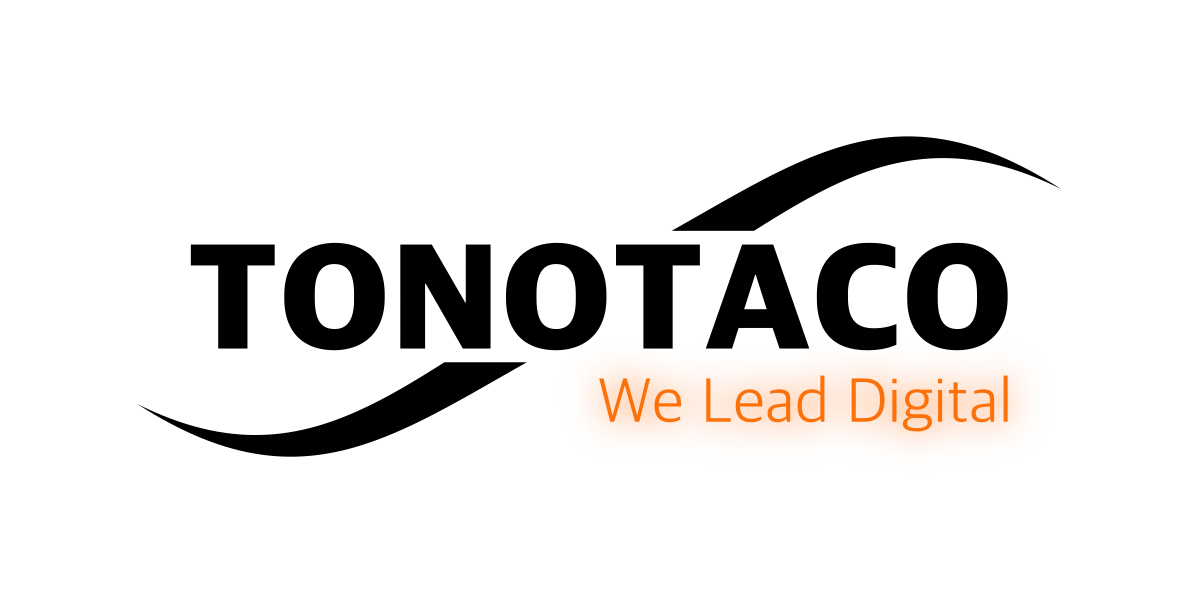Are you looking to build a strong website structure that is optimized for both search engine optimization (SEO) and user experience? Look no further! In this article, we will provide you with valuable tips and strategies to help you create a website structure that will not only improve your search engine visibility but also enhance user navigation.
One of the key aspects of building a strong SEO-friendly website structure is organizing your content in a logical and intuitive way. By categorizing and structuring your content effectively, you can make it easier for users to navigate through your website and for search engines to crawl and index your pages. Consider creating main categories and subcategories that reflect the different topics and sections of your website.
Another important factor to consider is optimizing your URL structure. Clean and descriptive URLs that include relevant keywords can greatly improve search engine visibility and help users understand the content of your pages. Avoid using long and complicated URLs, and instead, opt for shorter and keyword-rich URLs that are easy to read and remember.
Proper use of heading tags (H1, H2, H3, etc.) is also crucial for organizing your content hierarchy and improving SEO. Heading tags not only help users navigate through your content but also signal the importance of different sections to search engines. Make sure to use heading tags in a hierarchical manner, with the main topic as the H1 tag and subtopics as H2 or H3 tags.
Implementing breadcrumb navigation can also greatly benefit your website structure. Breadcrumbs provide users with a clear path back to the homepage or previous pages, improving navigation and user experience. Additionally, search engines can better understand the structure of your website by following the breadcrumb trail.
Creating an XML sitemap is another essential step in building a strong SEO-friendly website structure. A sitemap helps search engines discover and index all of your website pages, ensuring that they are properly crawled and included in search engine results. Be sure to regularly update your sitemap as you add or remove pages from your website.
Internal linking is a powerful technique that can improve user experience, increase page authority, and boost SEO rankings. By strategically linking your website pages together, you can guide users to relevant content and help search engines understand the relationships between your pages. Make sure to use descriptive anchor text and avoid excessive linking, as it can negatively impact user experience.
In today’s mobile-centric world, having a mobile-friendly website structure is crucial. With the increasing number of mobile users, search engines prioritize mobile-friendly websites in their rankings. Implement responsive design to ensure that your website adapts to different screen sizes and devices, providing a seamless user experience across all platforms.
Page loading speed is another important factor to consider when building a strong SEO-friendly website structure. Slow-loading pages can negatively impact user experience and search engine rankings. Optimize your website’s loading speed by compressing images, minifying code, and leveraging caching techniques.
Lastly, it is crucial to monitor and analyze the performance of your website structure using website analytics tools. By regularly reviewing data and metrics, you can identify areas for improvement and optimization. Pay attention to user behavior, bounce rates, and conversion rates to make informed decisions and enhance your website structure.
By following these tips and strategies, you can build a strong SEO-friendly website structure that not only improves your search engine visibility but also enhances user experience. Remember, a well-organized and user-friendly website structure is the foundation for successful SEO and online presence.
Organize Your Content
Organizing your website content is crucial for both user experience and search engine optimization (SEO). By categorizing and structuring your content in a logical and intuitive way, you can make it easier for users to navigate your site and for search engines to crawl and understand your content.
One effective way to organize your content is by creating clear and distinct categories. This can be done by grouping related topics or products together. For example, if you have an e-commerce website selling clothing, you can categorize your products into different sections such as men’s clothing, women’s clothing, and accessories. This not only helps users find what they are looking for more easily, but it also helps search engines understand the different sections of your website.
In addition to categorization, structuring your content in a logical manner is equally important. This means arranging your content in a way that flows naturally and makes sense to users. For instance, if you have a blog, you can organize your posts by date, topic, or category. By doing so, users can easily navigate through your blog and find the information they need.
Furthermore, using tables and lists can also help organize your content effectively. Tables can be used to present data or compare different products, while lists can be used to highlight key points or features. These visual elements not only make your content more visually appealing but also make it easier for users to scan and digest the information.
In conclusion, organizing your website content in a logical and intuitive way is essential for improving user navigation and search engine crawlability. By categorizing your content, structuring it effectively, and utilizing visual elements such as tables and lists, you can create a website structure that is user-friendly and SEO optimized.
Optimize URL Structure
Optimize URL Structure
Creating a clean and descriptive URL structure is crucial for improving search engine visibility and enhancing user understanding of your website. When optimizing your URLs, it’s important to include relevant keywords that accurately describe the content of the page. This helps search engines understand what your page is about and increases the chances of it appearing in relevant search results.
Here are some tips to optimize your URL structure:
- Keep your URLs concise and avoid using unnecessary characters or numbers.
- Use hyphens to separate words in your URLs, as search engines consider hyphens as word separators.
- Avoid using special characters or spaces in your URLs, as they can cause issues with browser compatibility and search engine indexing.
- Include relevant keywords in your URLs to provide users and search engines with a clear indication of the page’s content.
By optimizing your URL structure, you not only improve search engine visibility but also make it easier for users to navigate your website. A clean and descriptive URL gives users a preview of what they can expect to find on the page, increasing the likelihood of them clicking on the link. Additionally, optimized URLs are more likely to be shared and linked to by other websites, further boosting your search engine rankings.
Use Proper Heading Tags
Properly using heading tags is crucial for organizing your website content hierarchy and improving SEO. Heading tags, such as H1, H2, H3, etc., help search engines understand the structure and importance of different sections on your website. By using heading tags effectively, you can signal to search engines which parts of your content are most important and relevant.
When using heading tags, it’s important to follow a logical hierarchy. The H1 tag should be used for the main title of your page, while H2 tags can be used for subheadings that divide your content into different sections. H3 tags can be used for further subheadings within those sections, and so on.
Using heading tags not only improves the organization of your content, but it also enhances the user experience. Clear and well-structured headings make it easier for visitors to navigate your website and find the information they’re looking for. Additionally, search engines prioritize pages with properly structured heading tags, which can positively impact your SEO rankings.
- Use H1 tags for main page titles
- Utilize H2 tags for subheadings
- Employ H3 tags for further subheadings
- Follow a logical hierarchy
By using proper heading tags, you can effectively organize your content hierarchy, improve user experience, and enhance your website’s SEO performance. Remember to use heading tags in a consistent and meaningful way throughout your website to ensure clarity and relevance.
Utilize Breadcrumbs
Utilize Breadcrumbs
One effective way to improve user navigation and search engine understanding of your website’s structure is by implementing breadcrumb navigation. Breadcrumbs are a type of navigational aid that shows users the path they have taken to reach their current page. They typically appear at the top of the page and display a hierarchical trail of links, starting from the homepage and leading to the current page.
By including breadcrumbs on your website, you provide users with a clear and intuitive way to navigate back to previous pages or higher-level categories. This can greatly enhance the user experience, especially for websites with deep content hierarchies or e-commerce platforms with multiple categories and subcategories.
From an SEO perspective, breadcrumbs also help search engines understand the structure of your website. They provide additional context and internal linking opportunities, allowing search engines to crawl and index your pages more effectively. This can potentially improve your search engine rankings and visibility.
When implementing breadcrumbs, it is important to use structured data markup, such as Schema.org’s breadcrumb schema, to ensure search engines can properly interpret and display your breadcrumbs in search results. Additionally, make sure your breadcrumb links are descriptive and include relevant keywords to further enhance search engine understanding.
Create a Sitemap
Are you looking to boost your website’s search engine optimization (SEO) performance? One effective strategy is to create an XML sitemap. But what exactly is a sitemap and how does it benefit your website?
A sitemap is a file that lists all the pages on your website, providing search engines with a clear and organized map of your site’s structure. By creating and submitting a sitemap to search engines, you are making it easier for them to discover and index all your website pages, leading to improved SEO performance.
So, how do you create a sitemap? It’s actually quite simple. There are various tools and plugins available that can generate a sitemap for you automatically. These tools crawl your website and create a comprehensive list of all your pages, including their URLs and other relevant information.
Once you have generated your sitemap, you can submit it to search engines like Google, Bing, and Yahoo. This ensures that search engines are aware of all the pages on your site and can index them accordingly. By having a complete and up-to-date sitemap, you are maximizing your chances of getting your website ranked higher in search engine results.
Remember, a sitemap is not only beneficial for search engines, but also for your website visitors. It provides them with a clear and organized structure, making it easier for them to navigate through your site and find the information they are looking for.
So, don’t underestimate the power of a sitemap. Create one for your website today and watch your SEO performance soar!
Optimize Internal Linking
Optimizing internal linking is a powerful strategy that can greatly enhance your website’s user experience, increase page authority, and boost your SEO rankings. Internal linking refers to the practice of linking one page of your website to another page within the same domain. By strategically linking relevant pages together, you can guide users through your website and help search engines understand the structure and hierarchy of your content.
One of the key benefits of internal linking is improving user experience. By providing clear and relevant links within your content, you can help users navigate through your website easily and find the information they are looking for. This not only keeps users engaged and satisfied but also reduces bounce rates and increases the time spent on your website, which are important factors for search engine rankings.
In addition to improving user experience, internal linking also plays a crucial role in increasing page authority. When you link from one page to another, you are passing on some of the authority and relevance of the linking page to the linked page. This helps search engines understand the importance and relevance of your pages, ultimately boosting their rankings in search results.
To optimize internal linking, start by identifying the key pages on your website that you want to prioritize. These could be your main service pages, product pages, or any other pages that hold important information. Then, strategically link these pages to relevant blog posts, articles, or other supporting content. Ensure that the anchor text (the clickable text of the link) is descriptive and includes relevant keywords to further enhance SEO.
Remember to keep your internal linking natural and avoid excessive linking, as this can be seen as spammy by search engines. Focus on providing value to your users and creating a seamless navigation experience. By optimizing your internal linking strategy, you can improve user experience, increase page authority, and boost your SEO rankings.
Ensure Mobile Responsiveness
As we enter the year 2023, the number of mobile users continues to skyrocket. With more and more people accessing the internet through their smartphones and tablets, it is crucial for businesses to ensure that their websites are mobile-responsive. Having a mobile-friendly website structure is not only important for catering to the needs of mobile users, but it also plays a significant role in improving search engine rankings.
When a website is mobile-responsive, it means that it is designed and developed to adapt to different screen sizes and devices. This ensures that users have a seamless and enjoyable browsing experience, regardless of the device they are using. Mobile responsiveness is not just a nice-to-have feature anymore; it has become a necessity in the digital landscape.
Search engines like Google have recognized the importance of mobile-friendly websites and have made mobile-friendliness a ranking factor. This means that websites that are not optimized for mobile devices may experience a drop in their search engine rankings. By having a mobile-friendly website structure, you are not only providing a better user experience but also increasing your chances of ranking higher in search engine results.
To achieve mobile responsiveness, it is essential to implement responsive design techniques. Responsive design allows your website to automatically adjust its layout and content to fit different screen sizes. This ensures that your website looks and functions flawlessly on smartphones, tablets, and other mobile devices.
Additionally, optimizing your website’s loading speed is crucial for mobile responsiveness. Mobile users expect fast-loading pages, and if your website takes too long to load, they are likely to leave and never return. There are various techniques and tools available to optimize page loading speed, such as compressing images, minifying CSS and JavaScript files, and leveraging browser caching.
In conclusion, having a mobile-friendly website structure is no longer an option but a necessity. It is essential to cater to the growing number of mobile users and ensure that your website provides a seamless browsing experience across all devices. By prioritizing mobile responsiveness, you can improve user satisfaction, increase your chances of ranking higher in search engine results, and ultimately drive more traffic to your website.
Implement Responsive Design
Implementing responsive design is crucial in today’s digital landscape where users access websites from various devices with different screen sizes. Responsive design allows your website to adapt and provide a seamless user experience across all platforms, whether it’s a desktop computer, tablet, or smartphone.
To design and develop a responsive website, you need to follow certain best practices. Firstly, use a mobile-first approach, where you prioritize designing for mobile devices and then scale up for larger screens. This ensures that your website looks great and functions well on smaller screens.
Another important aspect is using fluid grids and flexible images. Instead of fixed pixel measurements, use percentages or relative units like em or rem for sizing elements. This allows the website to adjust and resize based on the screen size, creating a visually appealing layout.
In addition, make sure to use CSS media queries to apply different styles and layouts based on the device’s screen size. This way, you can optimize the content and design specifically for each device, providing an optimal user experience.
Testing is also crucial in the responsive design process. Use device emulators or actual devices to test your website on different screens and ensure that it looks and functions as intended. Make adjustments as needed to ensure a smooth and consistent experience across platforms.
By implementing responsive design, you can cater to the diverse needs of your users and improve your website’s search engine rankings. With more and more people accessing the internet through mobile devices, having a responsive website is essential for success in the digital world.
Optimize Page Loading Speed
In today’s fast-paced digital world, where attention spans are shorter than ever, having a website that loads quickly is crucial. Slow-loading pages not only frustrate users but can also have a negative impact on your search engine rankings. To ensure a seamless user experience and improve your website’s performance, here are some techniques and tools you can use to optimize your page loading speed:
- Compress and optimize images: Large image files can significantly slow down your website. By compressing and optimizing images, you can reduce their file size without sacrificing quality, resulting in faster loading times.
- Minify CSS and JavaScript: Removing unnecessary spaces, line breaks, and comments from your CSS and JavaScript files can help reduce their size and improve loading speed.
- Enable browser caching: By enabling browser caching, you can store static files, such as images and CSS, on a user’s device, allowing them to load faster when they revisit your website.
- Use a content delivery network (CDN): A CDN distributes your website’s content across multiple servers worldwide, ensuring that it is delivered to users from the server closest to their location. This reduces latency and improves loading speed.
Additionally, regularly monitoring your website’s loading speed using tools like Google PageSpeed Insights or GTmetrix can help you identify areas for improvement and optimize your website accordingly. Remember, a fast-loading website not only enhances user experience but also signals to search engines that your site is reliable and deserves higher rankings. So, don’t overlook the importance of optimizing your page loading speed!
Monitor and Analyze Website Structure
Monitoring and analyzing your website structure is essential for maintaining a strong online presence and ensuring optimal performance. By utilizing website analytics tools, you can gain valuable insights into how your website is performing, identify areas for improvement, and optimize your overall website structure.
Website analytics tools provide you with valuable data and metrics that can help you understand how users are interacting with your website. You can track metrics such as page views, bounce rate, average time on page, and conversion rates. These insights can help you identify any issues or bottlenecks in your website structure that may be affecting user experience or hindering your SEO efforts.
With website analytics tools, you can also analyze the performance of specific pages or sections of your website. This allows you to identify which pages are performing well and which ones may need improvement. By analyzing the data, you can make informed decisions on how to optimize your website structure to better cater to your target audience.
Additionally, website analytics tools can help you identify any technical issues that may be impacting your website’s performance. For example, you can track page loading speed and identify any slow-loading pages that may be causing users to leave your site. By addressing these issues, you can improve user experience and boost your search engine rankings.
In summary, monitoring and analyzing your website structure using website analytics tools is crucial for maintaining a strong online presence. By gaining insights into user behavior and identifying areas for improvement, you can optimize your website structure to enhance user experience, increase conversions, and improve your overall SEO performance.
Frequently Asked Questions
- Q: How can I organize my website content effectively?
- Q: Why is URL structure important for SEO?
- Q: How should I use heading tags for better SEO?
- Q: What are the benefits of implementing breadcrumb navigation?
- Q: How can I create an XML sitemap for my website?
- Q: How does internal linking benefit my website?
- Q: Why is mobile responsiveness important for my website?
- Q: How can I optimize my website’s loading speed?
- Q: How can I monitor and analyze my website structure?
A: To organize your website content effectively, categorize your content into logical sections or topics. Create a clear navigation menu that allows users to easily find and access different sections of your website.
A: URL structure plays a crucial role in SEO as it helps search engines understand the context of your web pages. Use descriptive keywords in your URLs to improve visibility and make it easier for users to comprehend the content of your pages.
A: Proper usage of heading tags (H1, H2, H3, etc.) is essential for organizing your content hierarchy. Use H1 for the main page title, H2 for section headings, and subsequent heading tags for subheadings. This signals search engines about the importance and structure of your content.
A: Breadcrumb navigation provides users with a clear path to navigate back to higher-level pages. It improves user experience by enhancing website navigation and helps search engines understand the hierarchical structure of your website.
A: You can create an XML sitemap by using various online tools or plugins. These tools generate a file that lists all the pages on your website, helping search engines discover and index your content more efficiently.
A: Internal linking connects different pages within your website, allowing users to navigate easily and discover related content. It also helps search engines understand the relationships between different pages, improving overall SEO performance.
A: With the increasing number of mobile users, having a mobile-friendly website structure is crucial. It ensures that your website is accessible and provides a seamless user experience across different devices, improving search engine rankings and user satisfaction.
A: To optimize page loading speed, you can compress images, minify code, enable browser caching, and use content delivery networks (CDNs). These techniques help reduce loading times and enhance user experience, positively impacting SEO rankings.
A: Utilize website analytics tools like Google Analytics to track and analyze the performance of your website structure. These tools provide valuable insights into user behavior, page views, bounce rates, and other metrics, helping you identify areas for improvement.